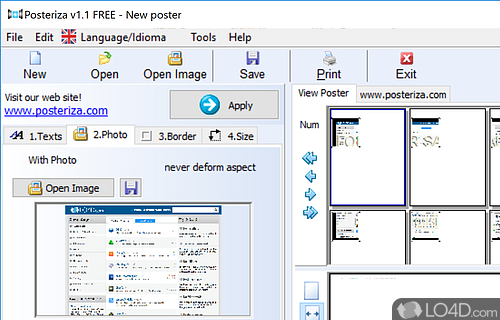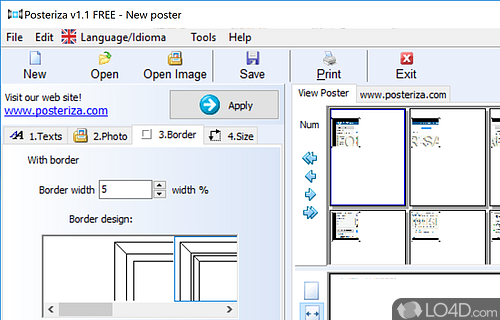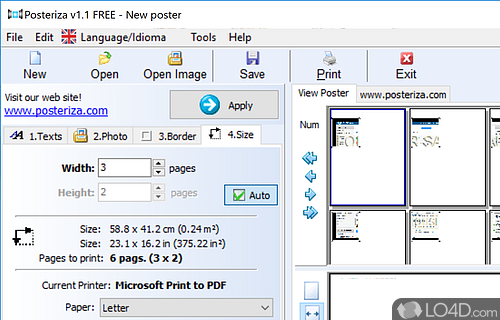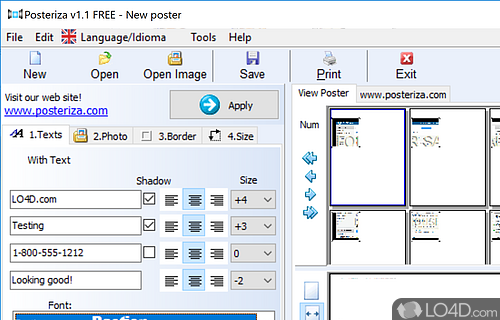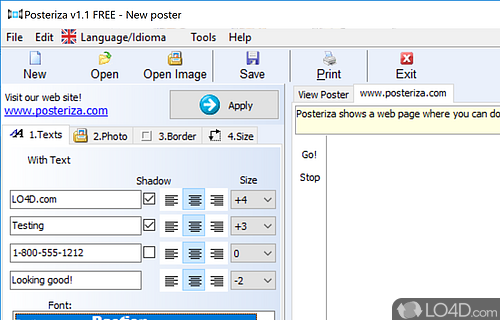Application for designing all kind of posters. So easy to use. Download and run!
Posteriza is a software application which allows you to create your own posters at home without any professional support. It doesn't matter what the size of your poster is as Posteriza can create anything from small to large.
With Posteriza, you can add text, frames and more to your personalized poster. The interface of the program is intuitive and also provides a preview of the image before you go ahead and print it.
The program supports several popular graphics formats such as GIF, EMF, JPEG, BMP and more. The program requires no installation and will print to any printer connected to your PC or network.
Features of Posteriza
- Choose predefined type and color for the frame.
- No installation required
- Posters can be any size you want.
- Use any Windows printer
- Use any font installed in your system for text.
- Use any paper supported by your printer. Any size. (A4, A3, Folio, Letter, etc).
- Use any photograph as background. Supported formats are BMP, JPEG, PNG, EMF and GIF.
Compatibility and License
Posteriza is provided under a freeware license on Windows from printer software with no restrictions on usage. Download and installation of this PC software is free and 1.1.1 is the latest version last time we checked.
What version of Windows can Posteriza run on?
Posteriza can be used on a computer running Windows 11 or Windows 10. Previous versions of the OS shouldn't be a problem with Windows 8 and Windows 7 having been tested. It runs on both 32-bit and 64-bit systems with no dedicated 64-bit download provided.
Filed under: